JobPilot Chrome extension
Turn every job application on LinkedIn, Indeed, or Workday into a one-click experience without leaving your browser.
See JobPilot in Action
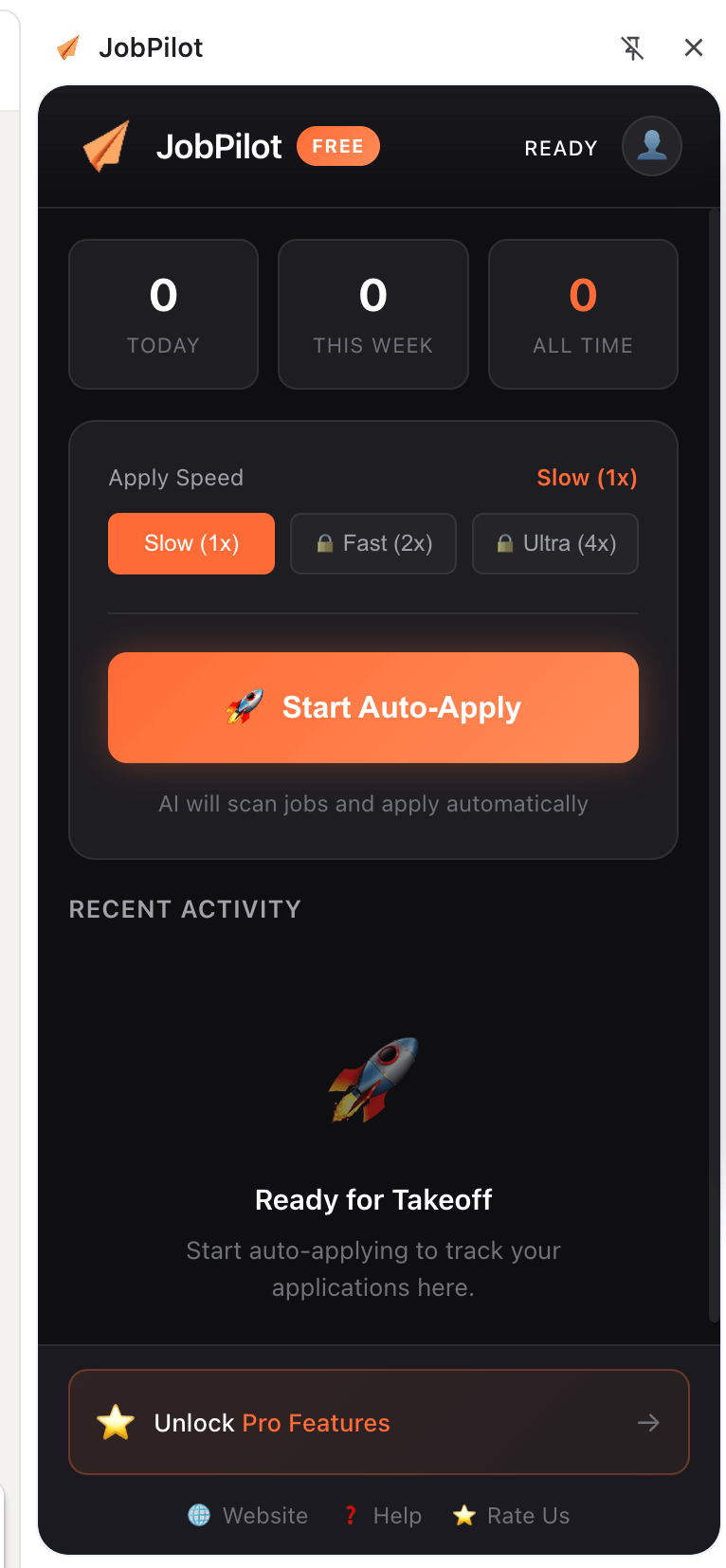
LinkedIn Integration
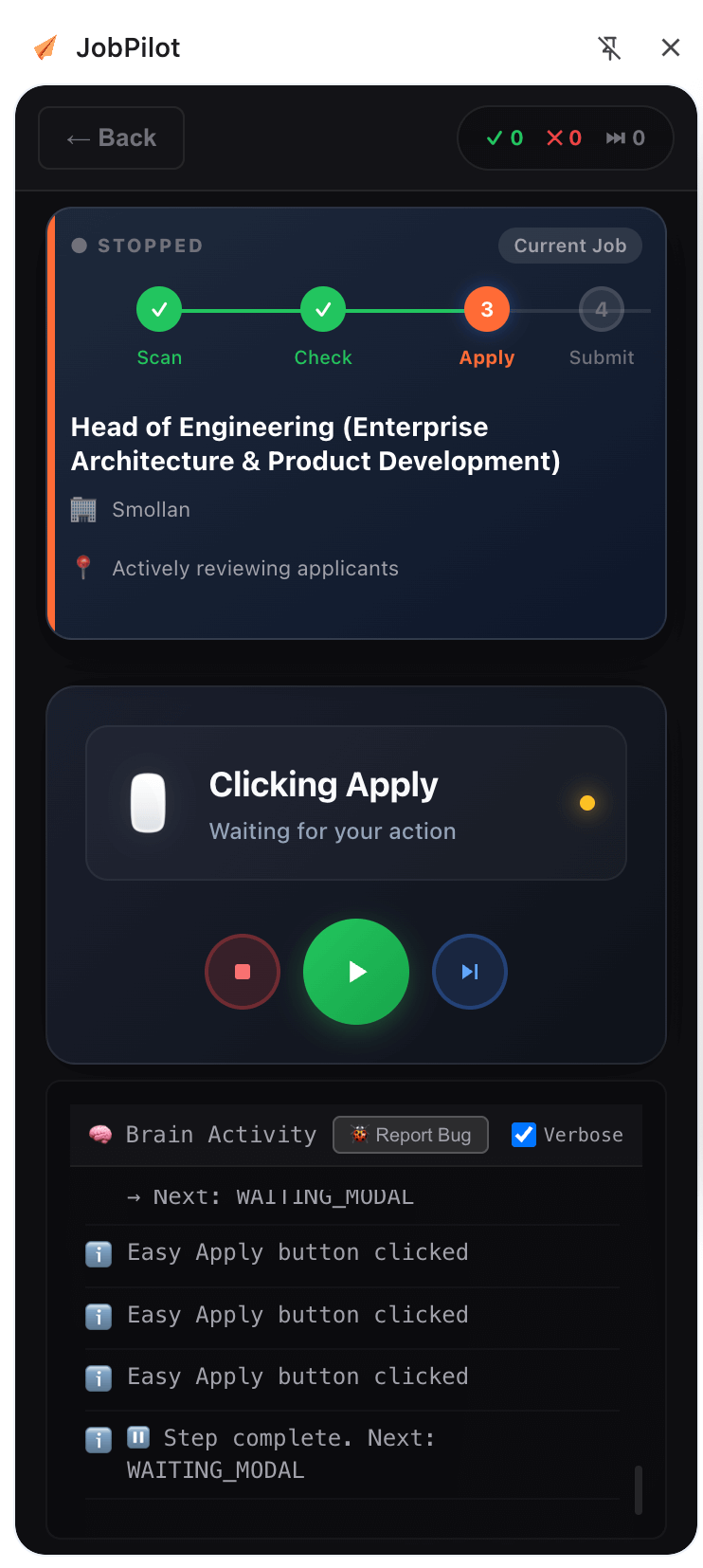
Application Dashboard
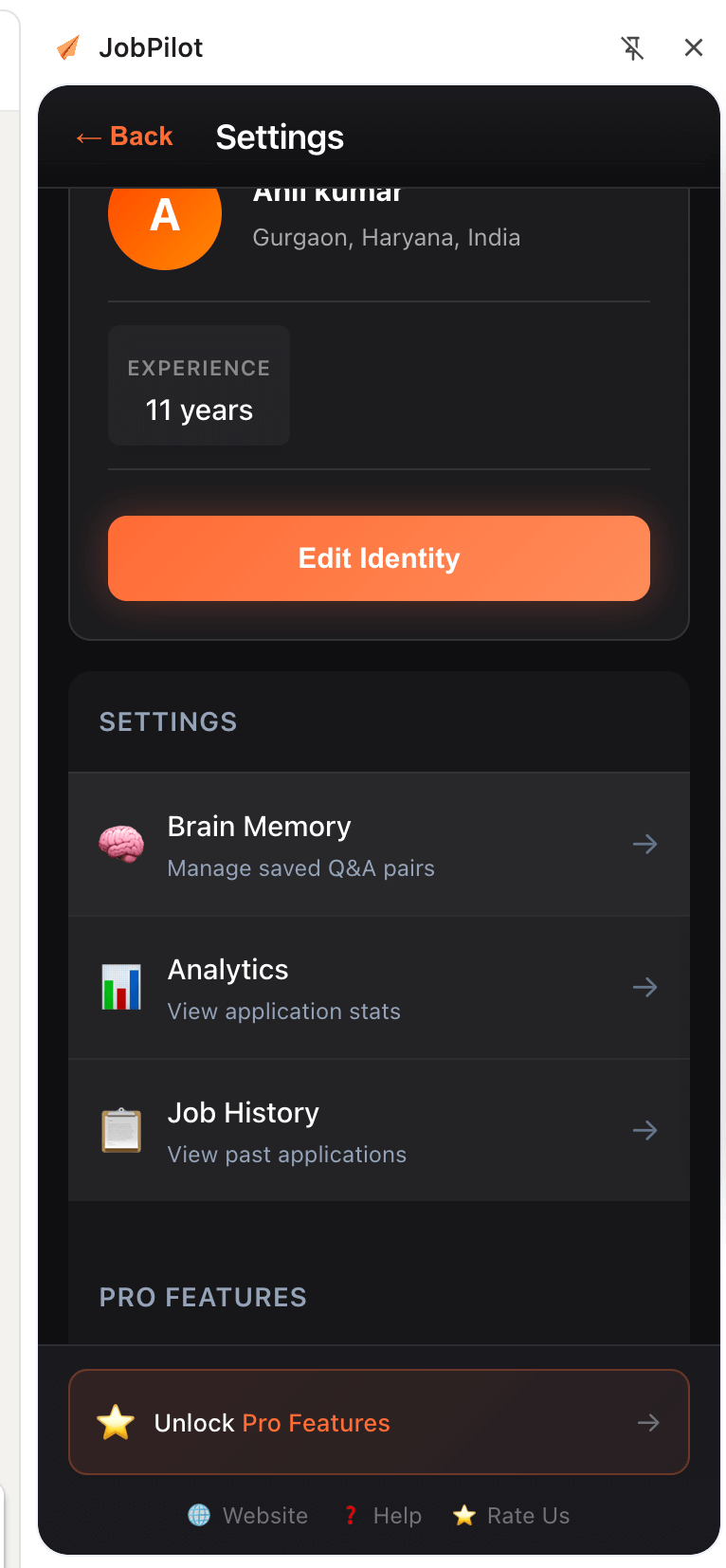
Settings & Profiles
How the Chrome extension works
Install once, browse naturally, and let JobPilot take care of the forms, attachments, and tracking.
Install & setup
Add JobPilot to Chrome in under 30 seconds. Import your resume and create your professional profile once.
Browse jobs naturally
Search LinkedIn, Indeed, Greenhouse, Workday, or any supported board exactly as you usually do.
One-click apply
Click the JobPilot button to autofill every field, attach the right resume, and answer custom questions.
Track & optimize
Every submission is recorded with notes, reminders, and analytics so you always know what to do next.
Key features
One-click autofill
Recognizes forms on LinkedIn, Indeed, Workday, Greenhouse, and dozens of niche boards, then fills every field perfectly.
- Smart form detection
- Intelligent field mapping
- AI-generated answers for custom prompts
- Cross-platform compatibility
Attachment handling
Automatically attaches the correct resume, cover letter, or portfolio based on the profile you select.
- Multiple resume support
- Smart document selection
- Cover letter attachment
- Portfolio integration
Privacy-first
Your data stays on your device unless you choose to sync. No data selling, no surprise permissions.
- Local data storage
- End-to-end encryption
- No data selling
- Complete user control
Supported job boards
JobPilot works wherever you search—enterprise ATS, niche communities, and everything in between.
Major Platforms
ATS Systems
Specialized Platforms
And 20+ more platforms! We ship support for new boards weekly as users request them.
Advanced features
AI-powered recognition
Advanced computer vision spots new form layouts instantly, even on custom company portals.
Application tracking
Automatically logs company details, salary ranges, and notes without touching a spreadsheet.
Multi-profile support
Build unique profiles for each career path and switch in one click before submitting.
Cross-device sync
Optional cloud sync keeps your data consistent across laptops and desktops.
Customizable settings
Control attachment defaults, follow-up cadences, keyboard shortcuts, and more.
Performance analytics
Track submission volume, response times, and interview win rates directly from the extension.
System requirements
Browser compatibility
- Google Chrome (recommended)
- Microsoft Edge
- Brave Browser
- Other Chromium-based browsers
Storage & performance
- Lightweight install footprint
- Runs only when application forms are open
- Optimized for low memory usage
- Instant background updates
Security & permissions
- Read job board pages
- Fill application forms on your behalf
- Store data locally (cloud sync optional)
- No external data access
Installation guide
Visit Chrome Web Store
Click "Add to Chrome — Free" above or open the Chrome Web Store listing directly.
Confirm installation
Select "Add extension" in the Chrome prompt. JobPilot installs in seconds.
Set up your profile
Import your resume, add experience highlights, and create one or more profiles.
Start applying
Open any job form, click the JobPilot button, review, and submit. Tracking happens automatically.
Got Questions? We've Got Answers.
Common questions about the JobPilot Chrome extension
Is the JobPilot Chrome extension free?
Yes. Installation is free and the Free plan includes 30 automated applications per month. Upgrade to Pro anytime for unlimited submissions, advanced analytics, and premium AI tools.
Does JobPilot work on other browsers besides Chrome?
JobPilot works best on Chrome and other Chromium browsers like Edge or Brave. Firefox and Safari support are in beta—join the waitlist after installing if you're interested.
Will JobPilot slow down my browser?
No. The extension stays dormant unless a job application form is detected, so it barely touches CPU or memory.
What if a job board form isn't recognized?
Click to report it right inside the extension or email support. We'll add support quickly and guide you through a manual submission if needed.
Can I use multiple Chrome profiles with JobPilot?
Yes. Each Chrome profile gets its own JobPilot workspace, which is perfect if you're managing multiple job searches.
Does JobPilot work on Workday?
Yes! JobPilot is specifically optimized for Workday. It fills the entire multi-page application (Experience, Education, Skills) in one click.
Does it work with LinkedIn Easy Apply?
Absolutely. JobPilot detects the Easy Apply form and fills out the custom questions using AI, then attaches your resume automatically.
How do I update JobPilot when new features are released?
Updates install automatically through the Chrome Web Store, so you always have the latest improvements with zero effort.
Ready to see JobPilot inside your browser?
Join thousands of job seekers who've already turned tedious forms into one-click submissions.
Start applying smarter today
Install JobPilot, open LinkedIn, and watch your next application complete itself.